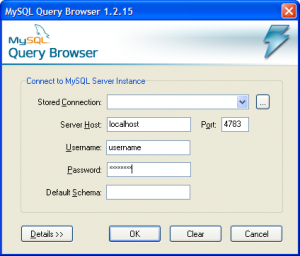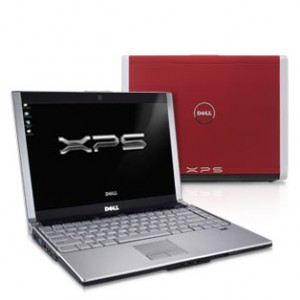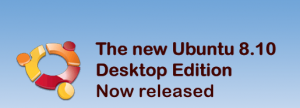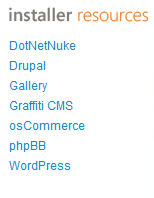My geek Xmas gift to myself was a Drobo FS . Drobo FS is a storage mount where you insert plain SATA hard disks. It’s biggest advantage is that it takes over the management or redundancy with your inserted disks and there is no need for you to configure replication redundancy like RAID etc. Your data is distributed across these disks but you don’t know that, you only see the device as one storage. When a hard disk fails, it notifies you, but it continues to work and you can replace the faulty device with a new one, without having to take any other actions. If you have inserted lots of disks, it can tolerate 2 simultaneous faults!
I bought the Drobo FS version, because I needed a network device with it’s own IP address, that can be accessed by all my computers and that can also be accessed even when I am not at home, without having to leave a PC turned on (the PC where the Drobo has to be plugged in, if it is not the Ethernet version). I bought it from Amazon.co.uk because the greek dealer for Drobos (e-shop.gr) didn’t have the FS version available, but only the USB versions (and of course the “cheap” USB versions are sold in Greece at a price higher than the FS versions abroad, typical greek market).